WatchPAT Instructions
WHEN YOU RECEIVE EQUIPMENT CONTACT US AT 877-933-9470
(Monday-Friday 8 AM-8 PM central)
- Please, fill out and sign the “Patient Registration” form in the envelope. If this is not signed we will bill you for the test instead of your insurance.
- Begin study on the night were scheduled to receive equipment
- Use the WatchPAT device (instruction guide included in envelope):
- Apply chest sensor (blue disk with white heart). Slide through sleeve of your nightshirt to your neck. Peel paper off sticker on back of sensor. Stick on to your neck/chest at the top edge of your upper chest bone (between and below collar bones). The heart symbol should be upward. Secure sensor in place with the bandaid across the sensor. Note: men may need to trim chest hair for sensor to adhere.
- Strap the watch to the wrist of your non-dominant hand. Adjust wrist strap (not too tightly)


- Insert your finger into the finger probe, but do not pull white/purple tab until you are ready to start test. You can use any finger (not thumb) and it may be more comfortable on a smaller finger. Press the end of probe against a hard surface to ensure finger is fully inserted.
- When ready to go to sleep, pull and completely remove the white/purple tab in finger probe. Turn on the device by pressing button on watch display. After a few seconds to start up, you should get message on display “Good Night!!!”
- If your finger is not in the probe, you will get an error. Wait for device to turn off, insert finger, and try again.
- If you get a message “Test Aborted”, call 1-888-748-2627
- Now you are ready to sleep. If you get up in the night, do not remove or press any buttons. When you wake up in the morning, remove sensors. The device will turn off automatically.
- Wear for 2-3 consecutive nights (Number of nights listed on top of Patient Registration form)
- Replace the finger probe and battery before starting second and third night. replace-probe (instructions included in envelope)
- Replace sticker on chest sensor – remove old sticker, peel new sticker off paper and apply to back of sensor
- Replace finger probe – Press down firmly where probe meets connector and pull connect (hold connector, not wire). Insert cable into new probe, line up carefully, and push to connect
- Replace battery – Separate display device from wrist strap cradle by gently pulling on clip on one side and rotating device out. Pull up grey rubber flap and replace AAA battery. Snap device back into wrist strap cradle.
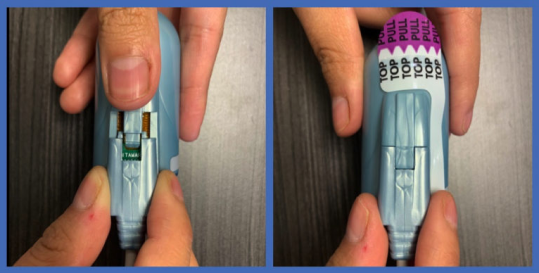


Upon Completion of all nights, place the device in the case. Place the case and envelope with signed form in the shipping bag with pre-paid shipping label
Take package to a fedex drop off location (FedEx location near you)
24 hour Help Desk Number 1-888-748-2627